Spaces Downloader
Your  Free Twitter/X Spaces Downloader platform
Free Twitter/X Spaces Downloader platform 
Your go-to tool for downloading and recording Twitter/X Spaces anytime, anywhere. Join SpacesDown and access a library of over 83,000 spaces 🌟 Experience the ease of downloading, generating transcripts, and converting both live and recorded Spaces to MP3 with just a few clicks. Sign up today and elevate your audio experience! 🔊
Trusted by 59,934 customers
45,281,831 hours and
50 minutes
Twitter/X Space have been downloaded

- ---
- ---
Your Space is downloading, it might take several minutes we will send you an email once it is complete, or you can wait.
Checking Status 00:30
* AI Text automatically generates transcripts and summaries for spaces under 10 hours.
** Make Private restricts space visibility to the creator only.
# The video spaces will be generated if the space contains a video and video generation is enabled.
## Download Post-Live: Saves the full audio after the live session ends, if the creator has enabled recording.
Latest library spaces
Features
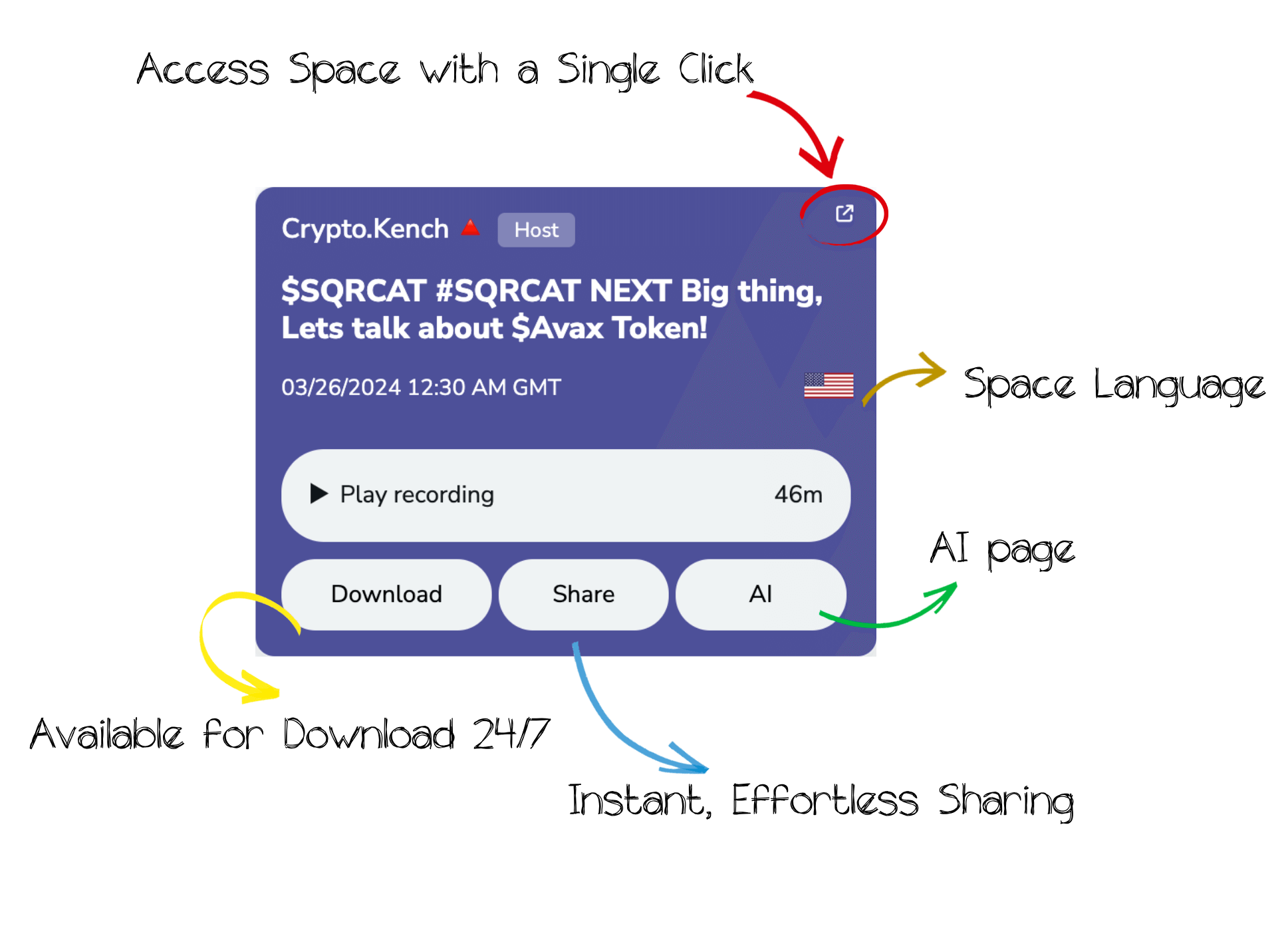
Spaces to MP3
You can easily download any space, live or recorded, and then play it, download the MP3, share, and open the space page easily. The spaces are always in your dashboard, even if the space has been deleted from X/Twitter.
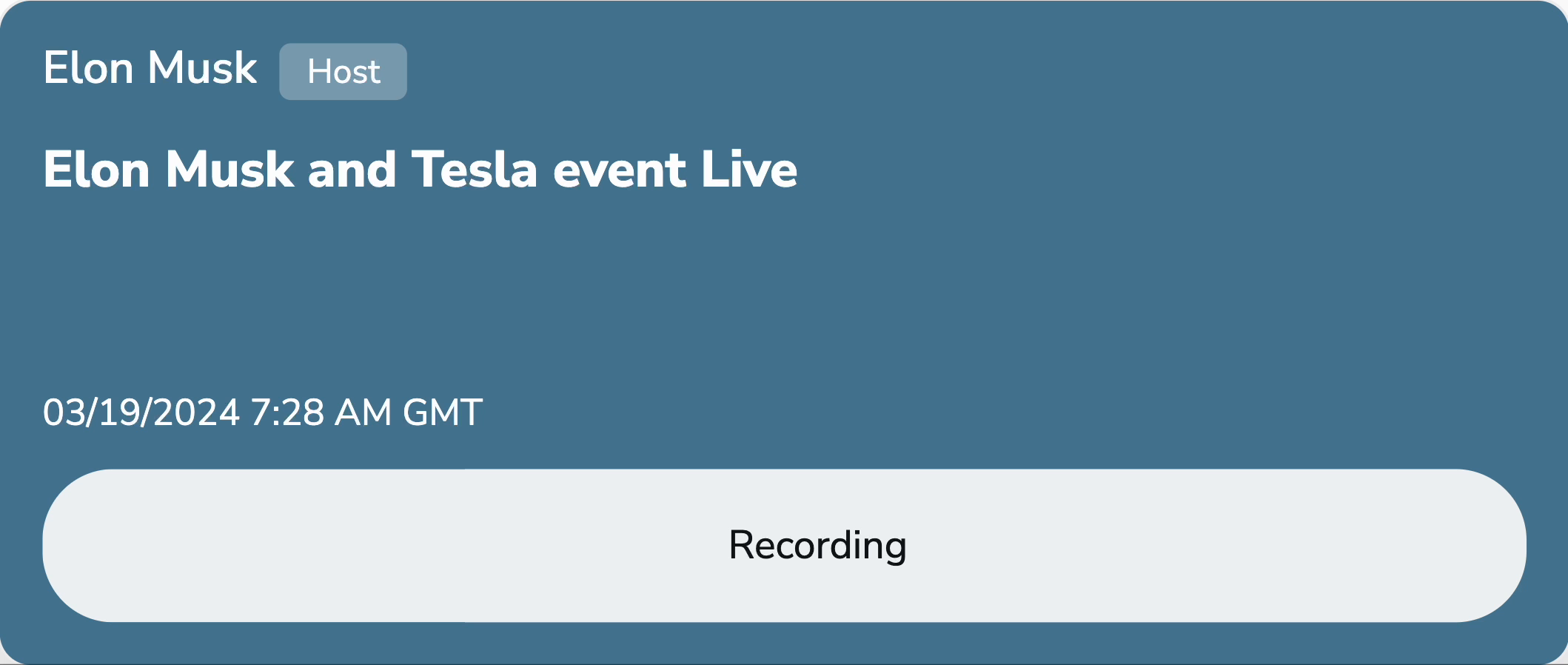
Live Space Recording
Experience the convenience of recording live Spaces (10 hours limit), regardless of whether recording is enabled, using either your desktop or mobile device. Enjoy crystal-clear audio quality and receive a notification once the Space has ended and is prepared for playback.
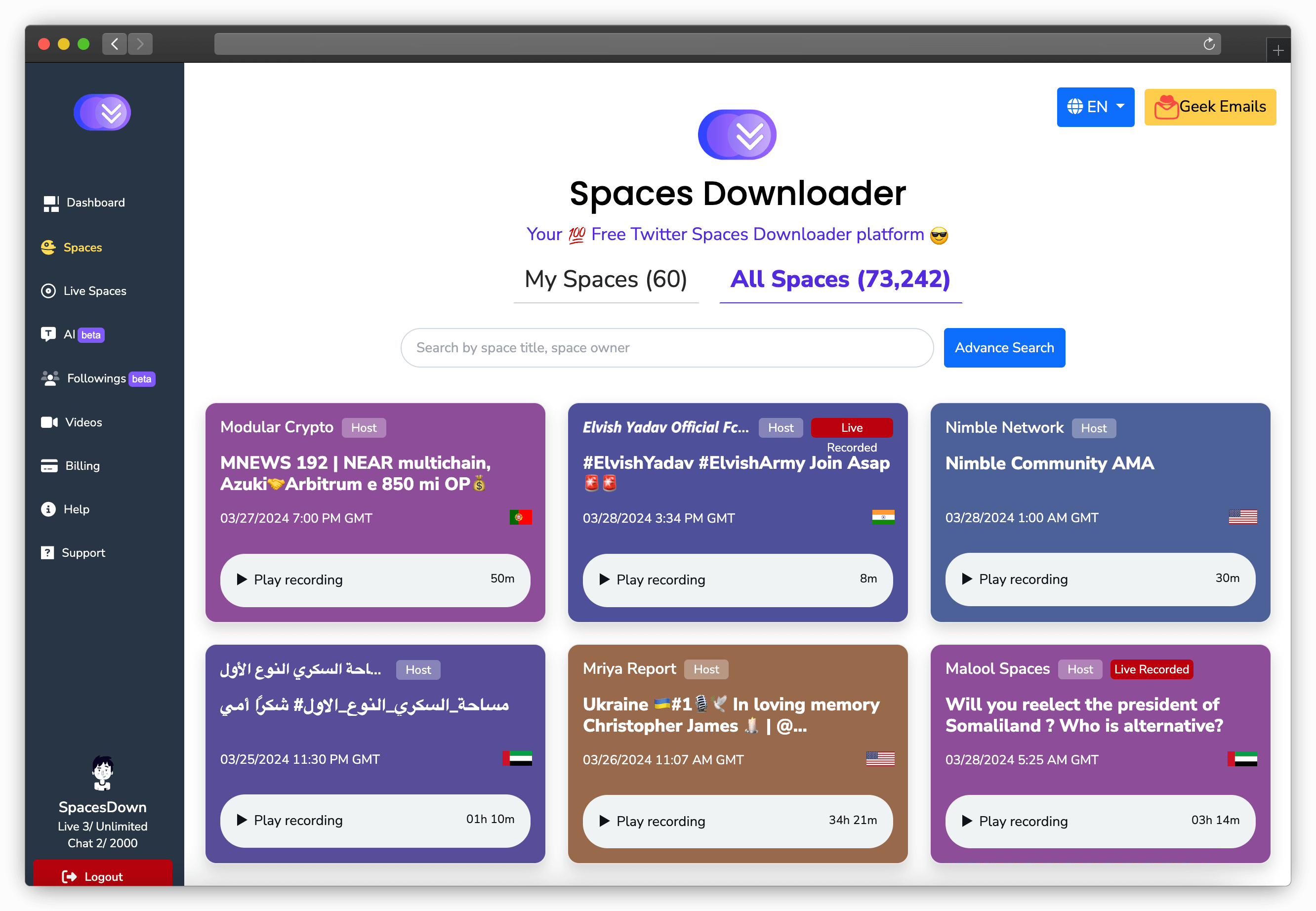
SpacesDown Library
Discover the vast SpacesDown library, featuring more than 83,000 spaces that cover a wide variety of themes and disciplines, continuously updated for your exploration and enjoyment.
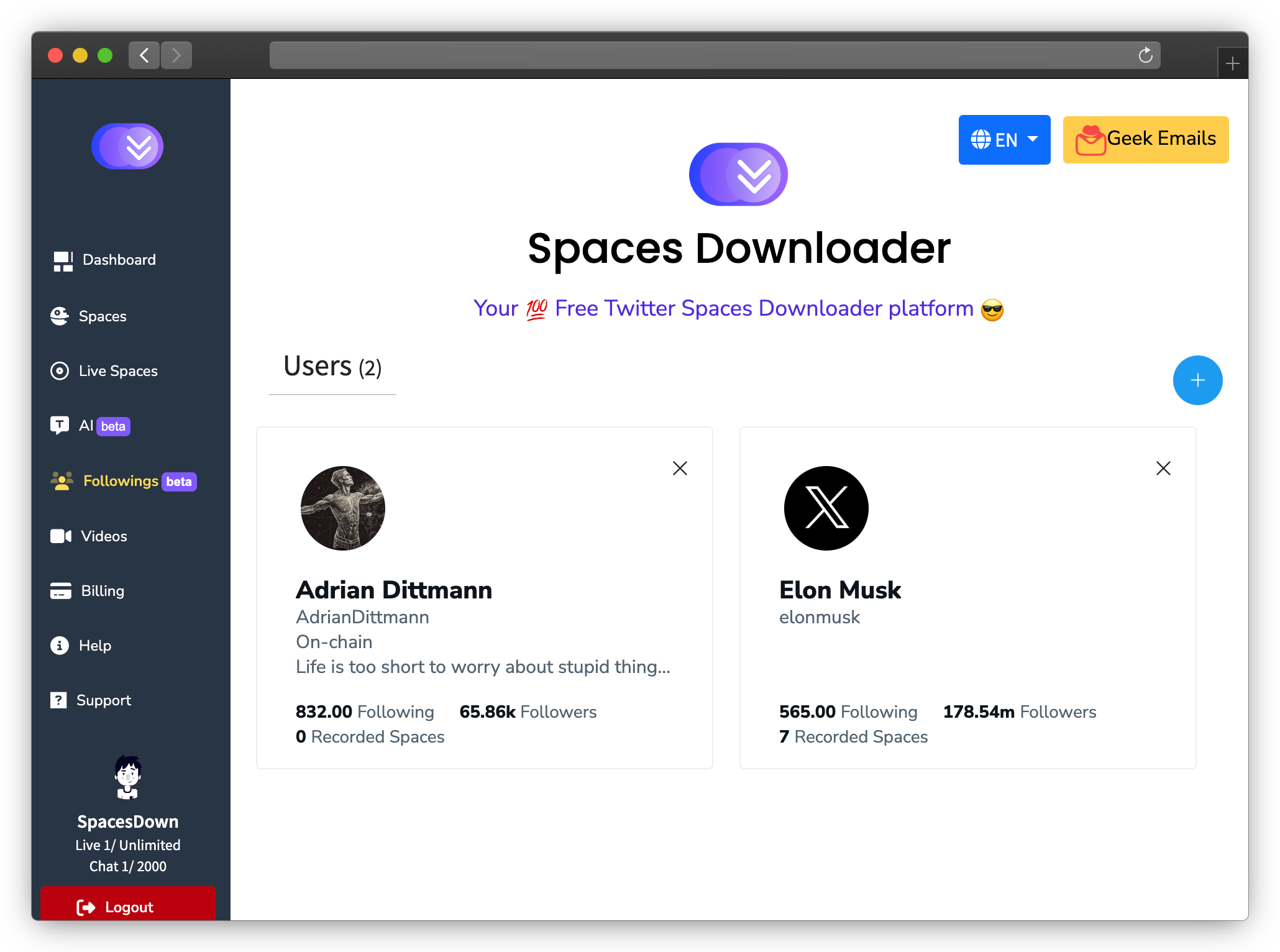
Automatic Spaces Downloader for Following Users
Enhance your space exploration with our new automatic downloader. Effortlessly follow your favorite Twitter/X users and have their recorded spaces automatically downloaded for you once in a day. Your journey through space is now smoother and more connected.
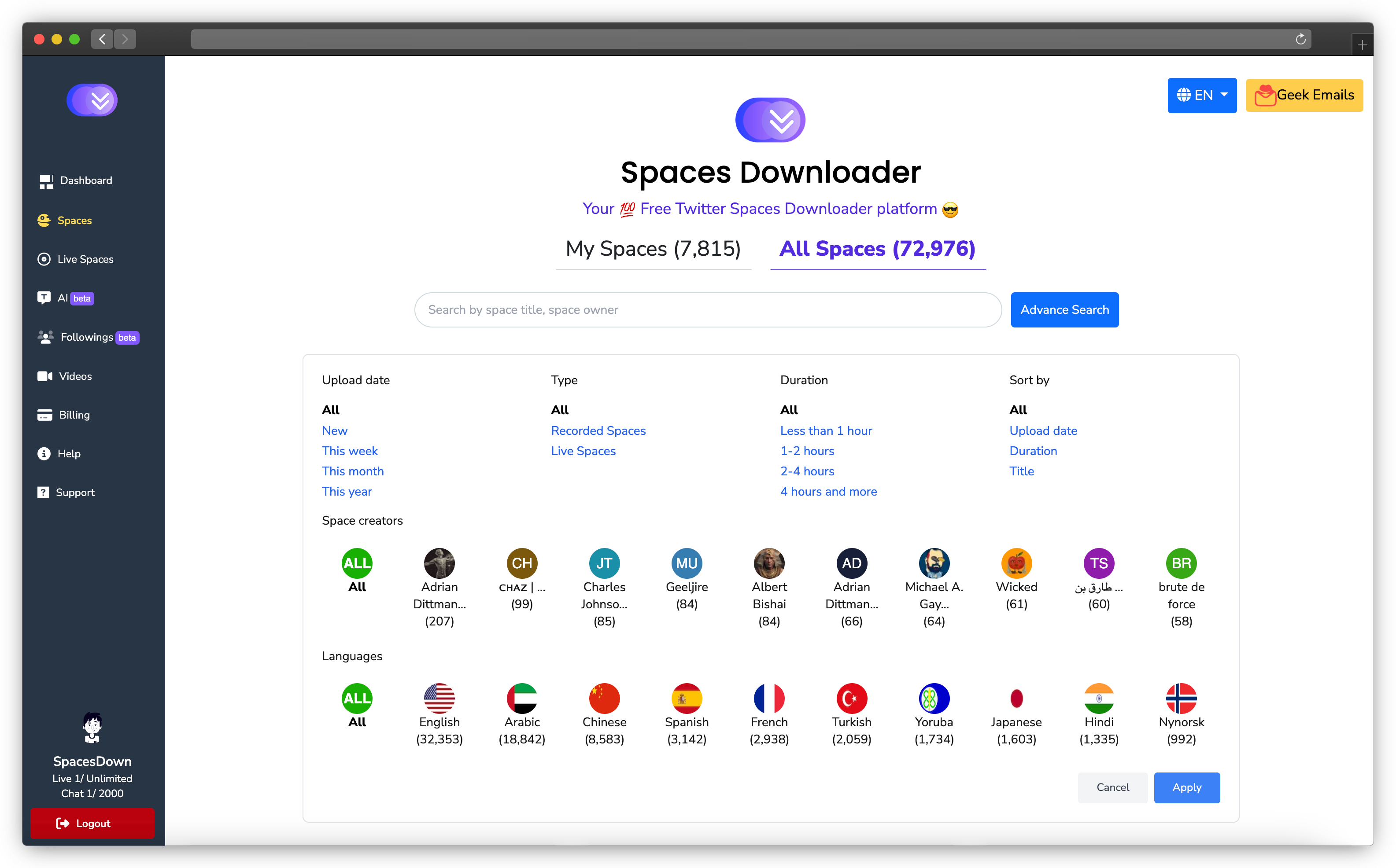
Advanced Search for Pinpoint Discovery
Discover the exact spaces you're interested in with ease using our advanced search feature. Filter your searches by duration, date, time, live or recorded status, owner, or language, making your explorations more targeted and fulfilling.
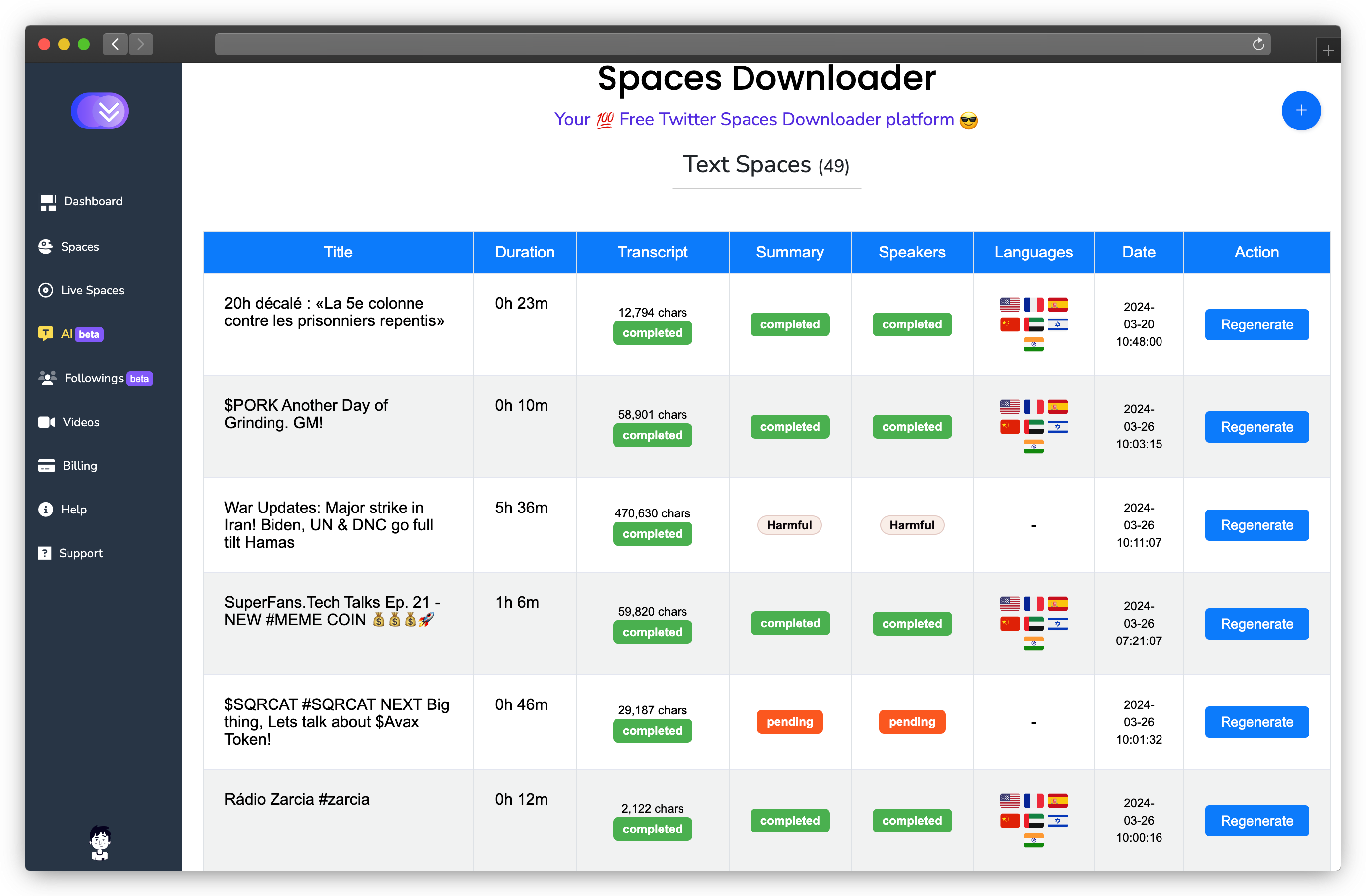
Regenerate AI
Encountered an issue with a transcript, summary, or speaker summary? No worries! With our new AI dashboard, you can now easily re-transcribe, re-summarize, or re-generate speaker summaries at any time. This feature ensures that you always have access to accurate and refined information, enhancing your exploration and understanding of each space. Embrace the power to perfect your content, making every journey through space as seamless and insightful as possible.
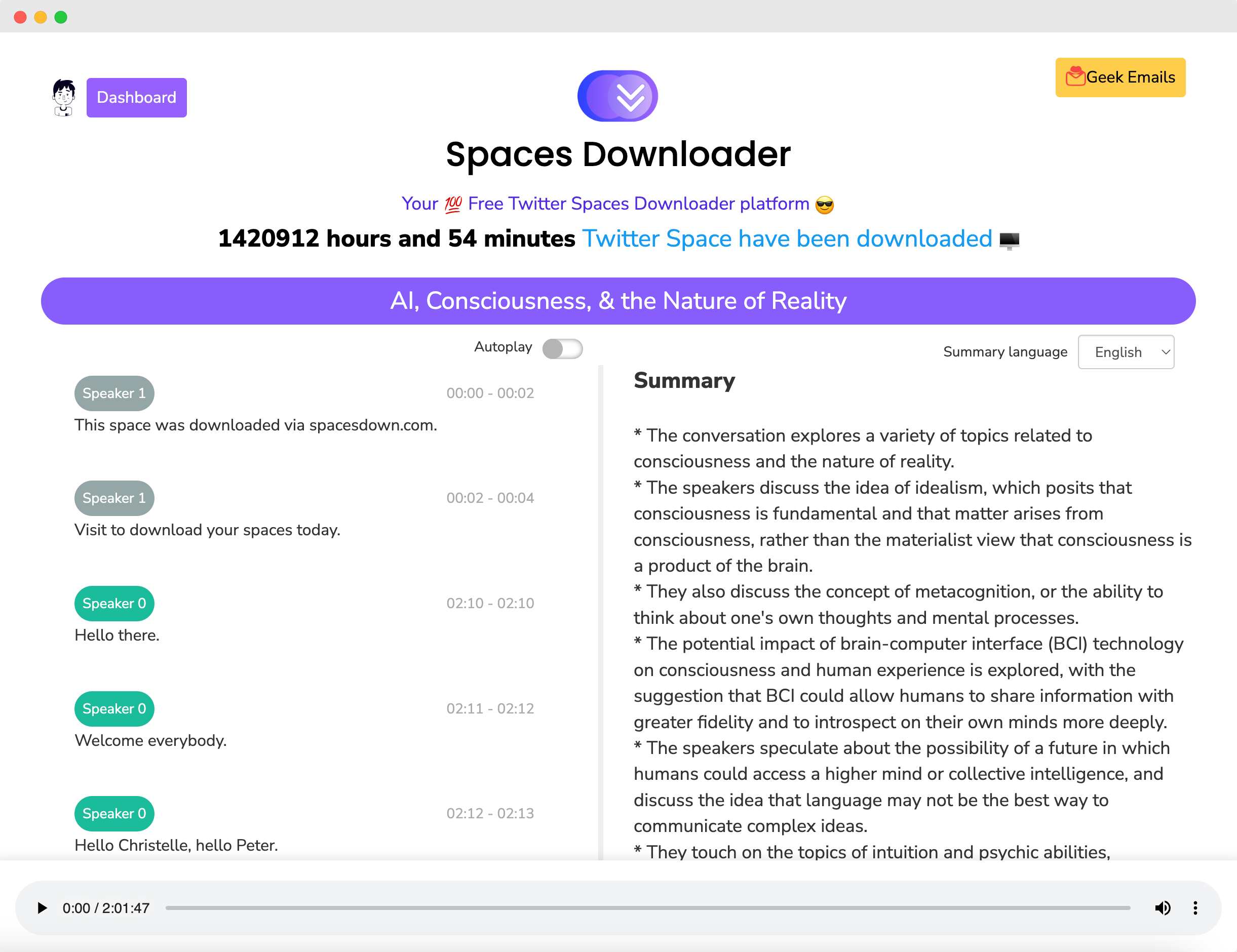
Spaces AI
Our new AI can do many things, such as identifying speakers, transcribing, auto-scrolling while listening, summarizing the space, providing keypoints, summarizing speakers, and offering real-time chat with our AI about the space content.
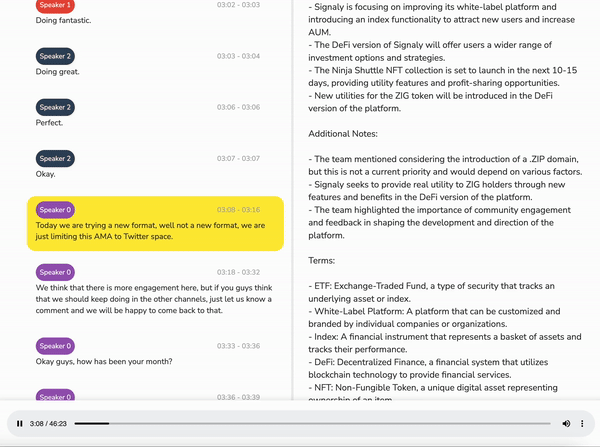
Space Autoplay
We have added one of the most requested features: now you can listen, read the transcript, and scroll the page automatically. This integration enhances your experience by seamlessly merging audio and textual content.
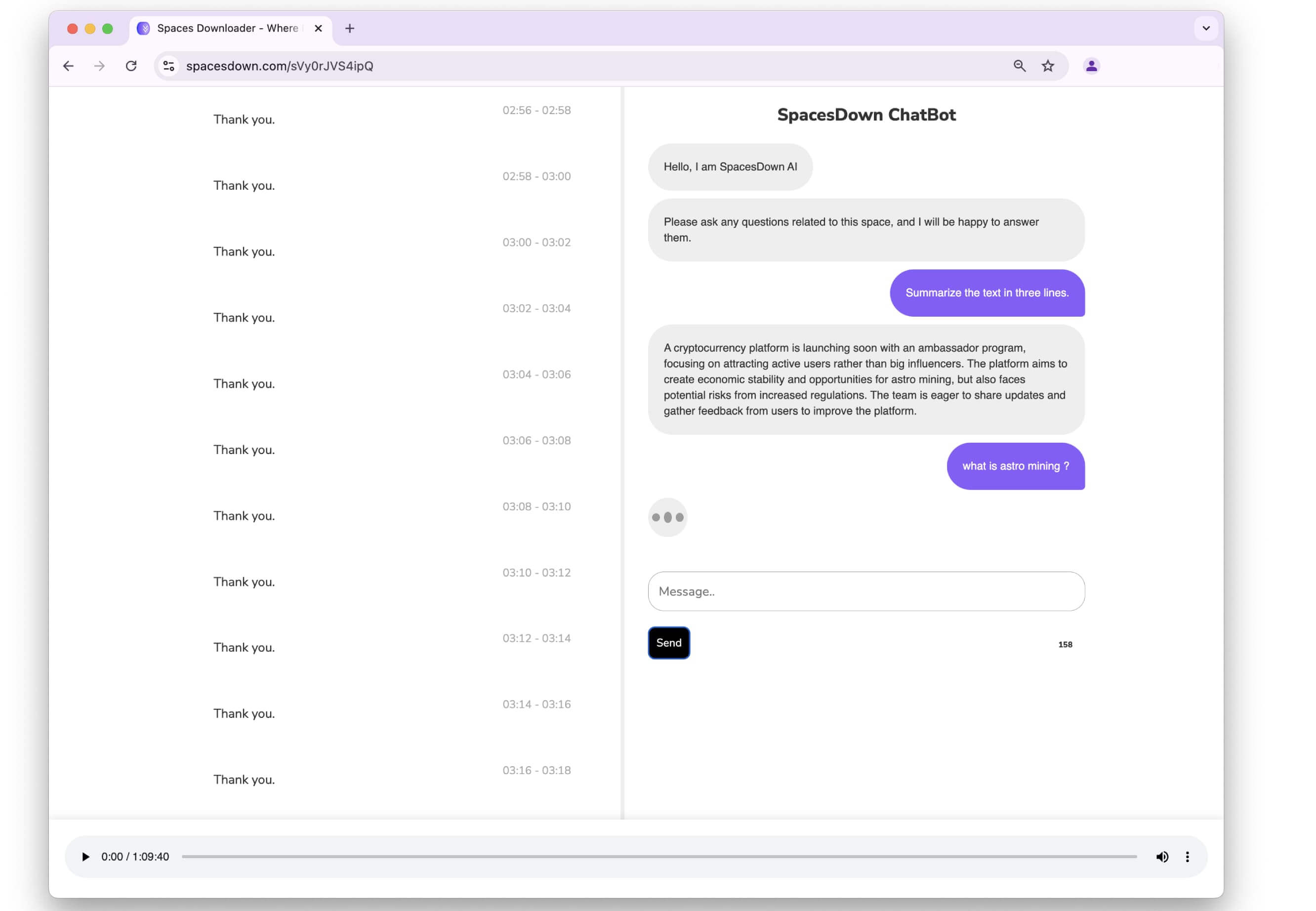
Spaces AI Chatbot
Now, you have the ability to engage directly with our advanced AI, diving deep into the content of each space. Whether you have questions, seek clarifications, or need insights, our AI is here to assist you comprehensively.
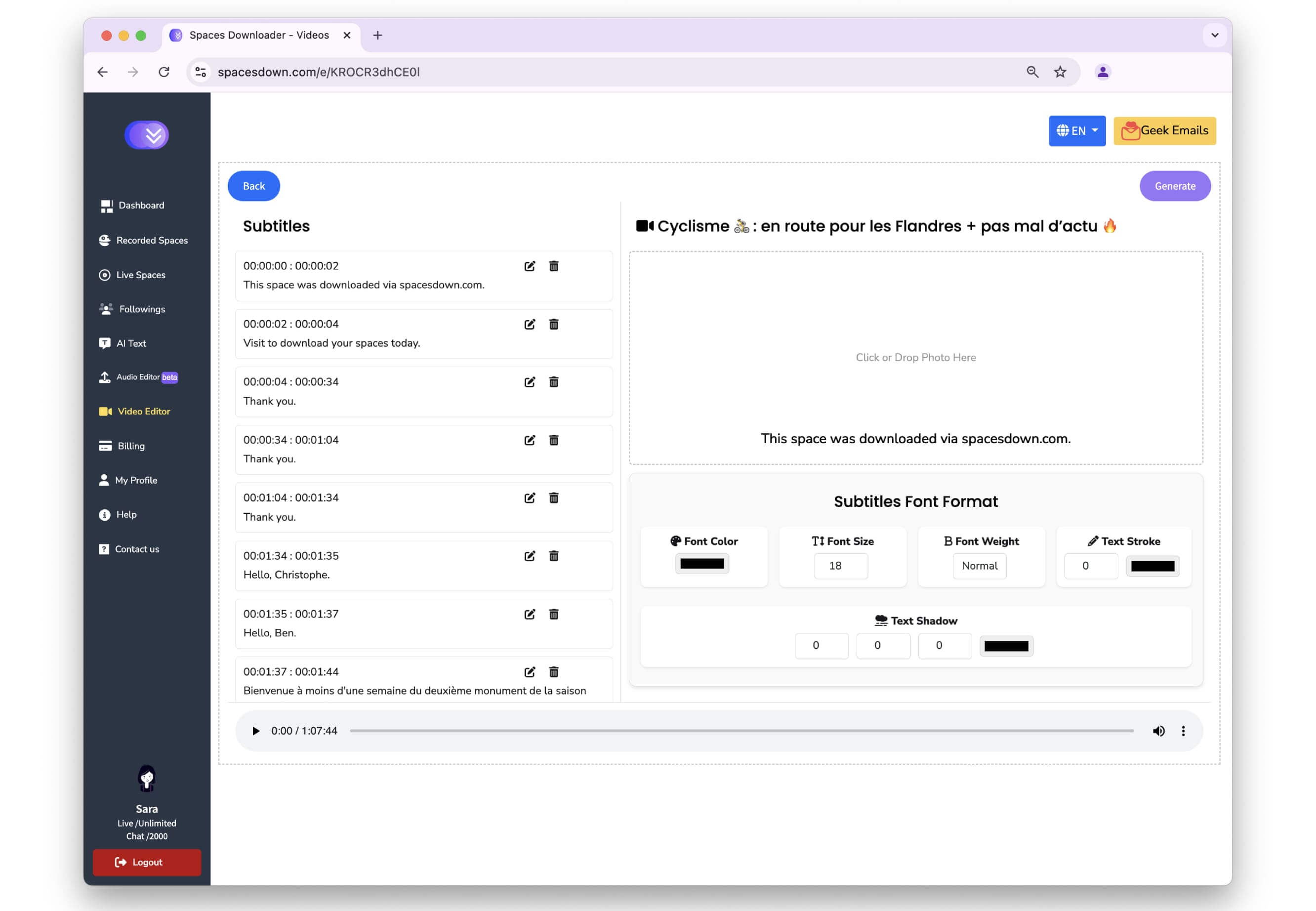
Video Editor
The video editor has two sections: Spaces and Upload. In the Spaces section, you can convert any audio Space to MP3, M4A, or OGG with High, Standard, or Small quality, and download both the transcript and the original Space. In the Upload section, you can upload images or videos, generate automatic transcripts, customize settings like font size and colors, and even transform Spaces into videos.
.jpg)
Following Section (Live Users)
Too busy to keep up? No worries! Your following list is automatically checked, and live Spaces are recorded and downloaded—even if the owner hasn’t enabled recording—so you never miss out.
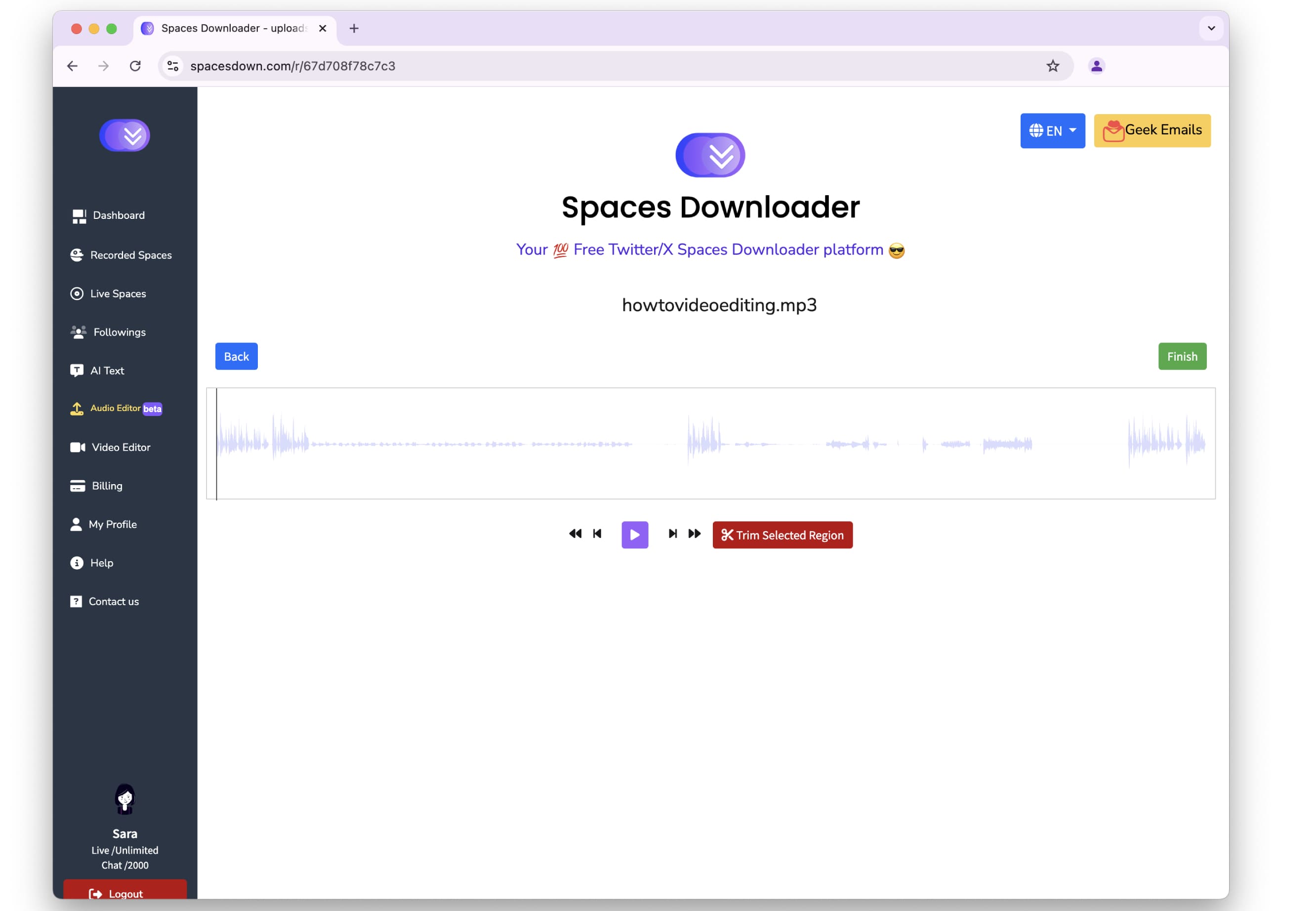
Upload Audio
Upload any MP3 file—lectures, Spaces, or audio recordings—and get AI-powered transcripts, summaries, and speaker insights. Play your audio online, trim any part, and generate an AI transcript. Once edited, you can download the final version. The monthly upload limit allows up to 25 files (20MB each), with full English support and beta support for 100 languages. Transcription and summarization are available for audio shorter than 10 hours.
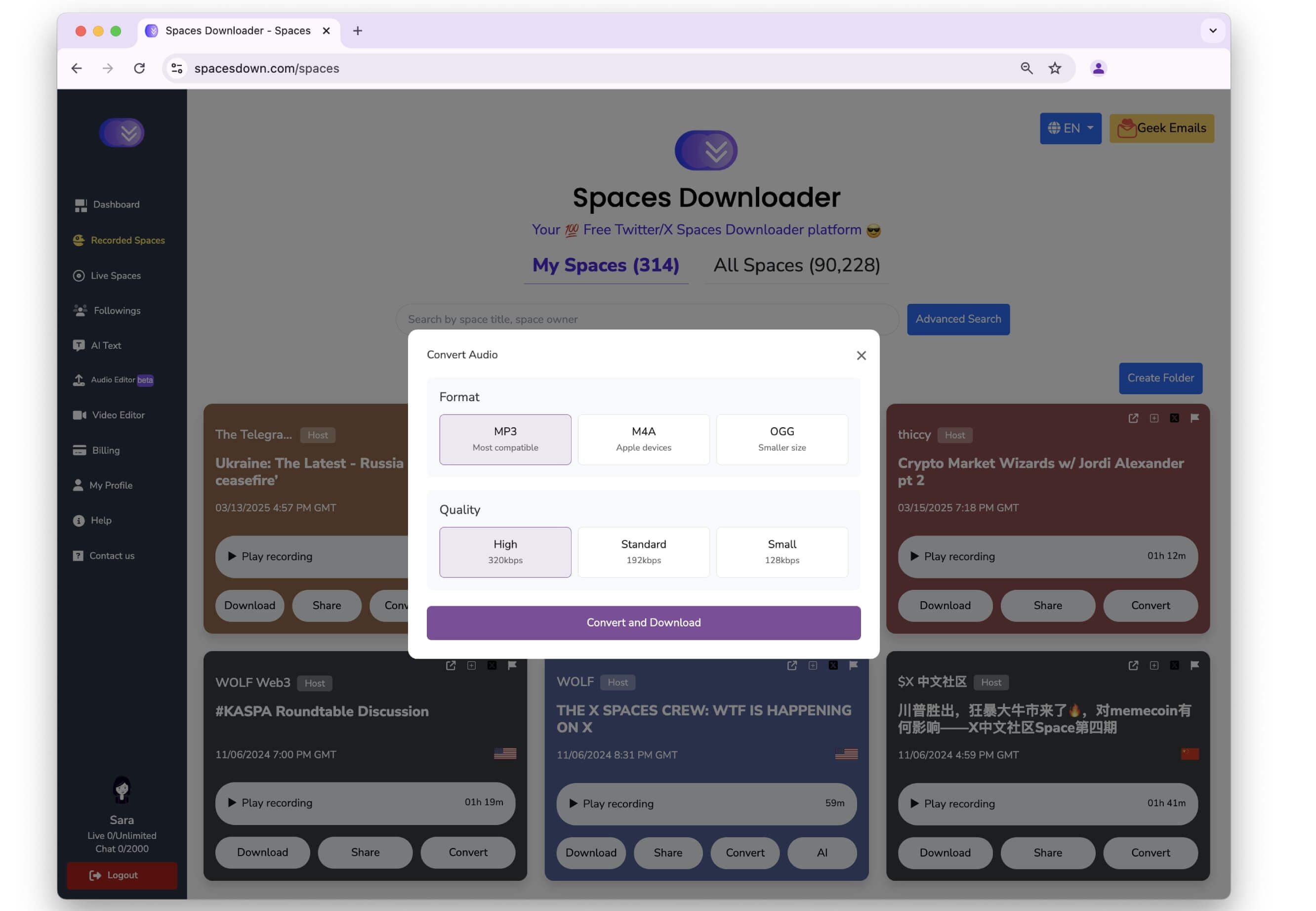
Convert Space to Audio
The Video Editor section allows users to convert any audio Space to MP3, M4A, or OGG with High, Standard, or Small quality and download both the transcript and the original Space.
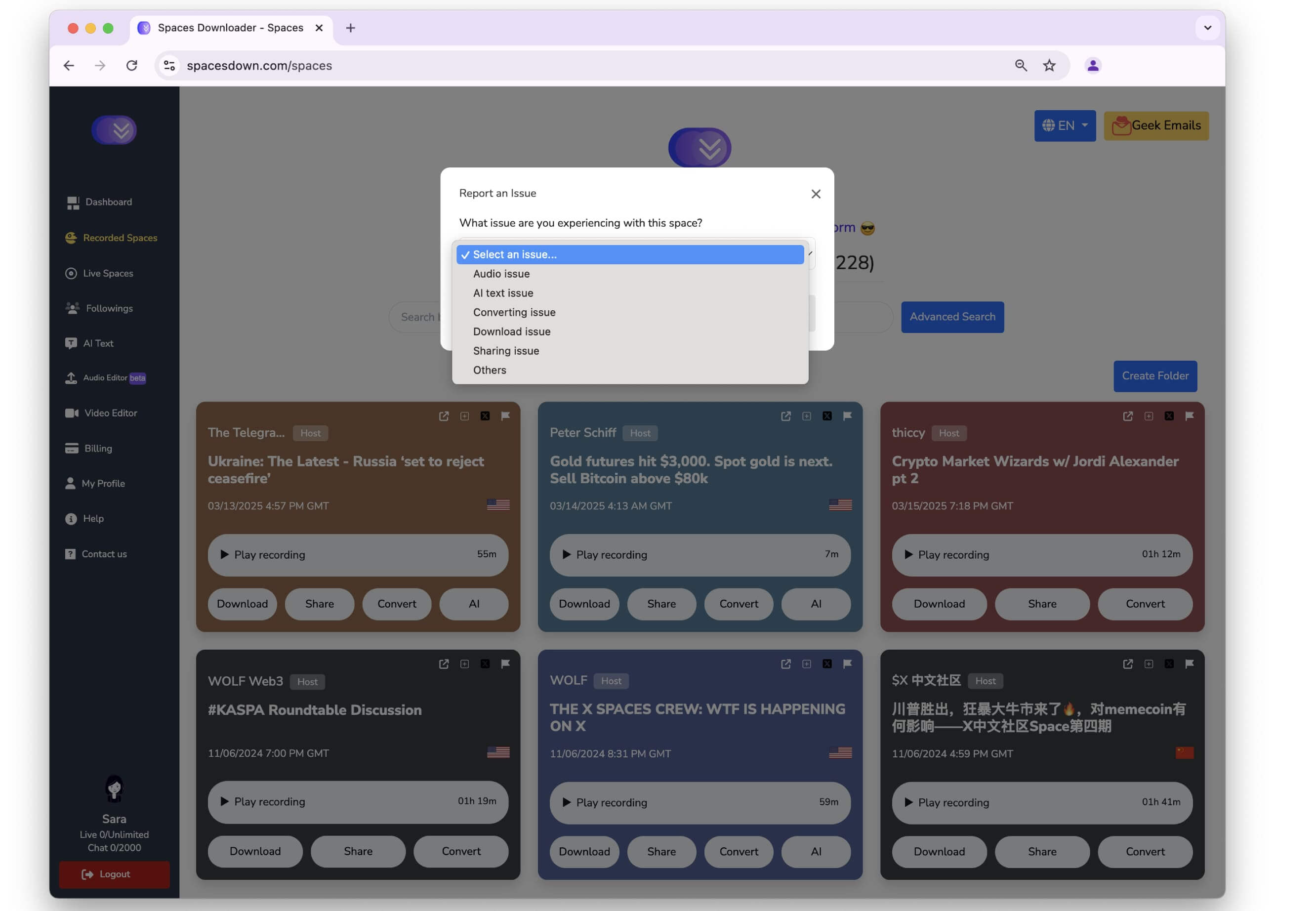
Report Any Space
If you encounter any issues with a specific Twitter/X Space—such as audio problems, AI text issues, conversion errors, or download failures—simply click on the flag icon. An email will be sent immediately to our team, who will review the issue and take the necessary action.
Pricing
| Popular | |||||
|---|---|---|---|---|---|
| Pricing |
Free FREE |
Essential $9.99 |
Premium $19.99 |
Unlimited $24.99 |
Pro $34.99 |
|
Recorded Spaces
Number of Recorded Spaces you can download per month |
3 (Max 1 hr Each) | 60 | 2000 | Unlimited | Unlimited |
|
Recorded Spaces
Number of Recorded Spaces you can download per month |
3 (Max 1 hr Each) | 60 | 2000 | Unlimited | Unlimited |
|
Access to all spaces
Number of spaces you can access and listen to per month |
|||||
|
Live Spaces
Number of Live Spaces you can download per month |
60 | Unlimited | Unlimited | ||
|
Space to text AI
Convert Spaces to AI Text Transcript and Summary (10-hour limit* per space) |
|||||
|
Video Editor
Convert any space or audio into a video with our Creator Tool |
|||||
|
Audio Editor ( Chatbot )
Convert your audio file to AI Text Transcript and Summary |
500 | 2,000 | 10,000 | ||
|
Auto-Download (Recorded Spaces)
Automatically downloads recorded Spaces from followed users. The number shows your total follows |
10 | 50 | 500 | ||
|
Auto-Download (Live Spaces)
Automatically downloads Live Spaces from followed users. The number shows your total follows |
50 | ||||
|
No Watermark
Watermark message before space/audio removal |
|||||
|
Rate Limit
Rate limit for previewing spaces within 10 minutes |
3 | 5 | 10 | 15 | 20 |
|
Upload Audios
Upload audios, trim them, and get AI transcript and summary each month. |
10 (10 MB) |
25 (20 MB) |
1,000 (500 MB) |
||
|
Video Spaces
Number of video spaces you can access and listen to per month |
3 (1 hr) |
10 (2 hr) |
20 (4 hr) |
100 (10 hr) |
|
3 months
6 Months
One Year
* Supports English language recordings up to 10 hours only.
** The Auto-Download Following feature supports downloading recorded Spaces only once a day.
*** We start recording live spaces you follow within 15 minutes of their start, recording may begin anytime during that window.
 Aravind Srinivas
Aravind Srinivas

 f.₳RT
f.₳RT
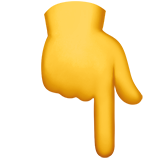
 snow
snow 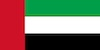
 Sulaiman Ahmed
Sulaiman Ahmed  María
María 
 Morante de la Puebla
Morante de la Puebla 

Share