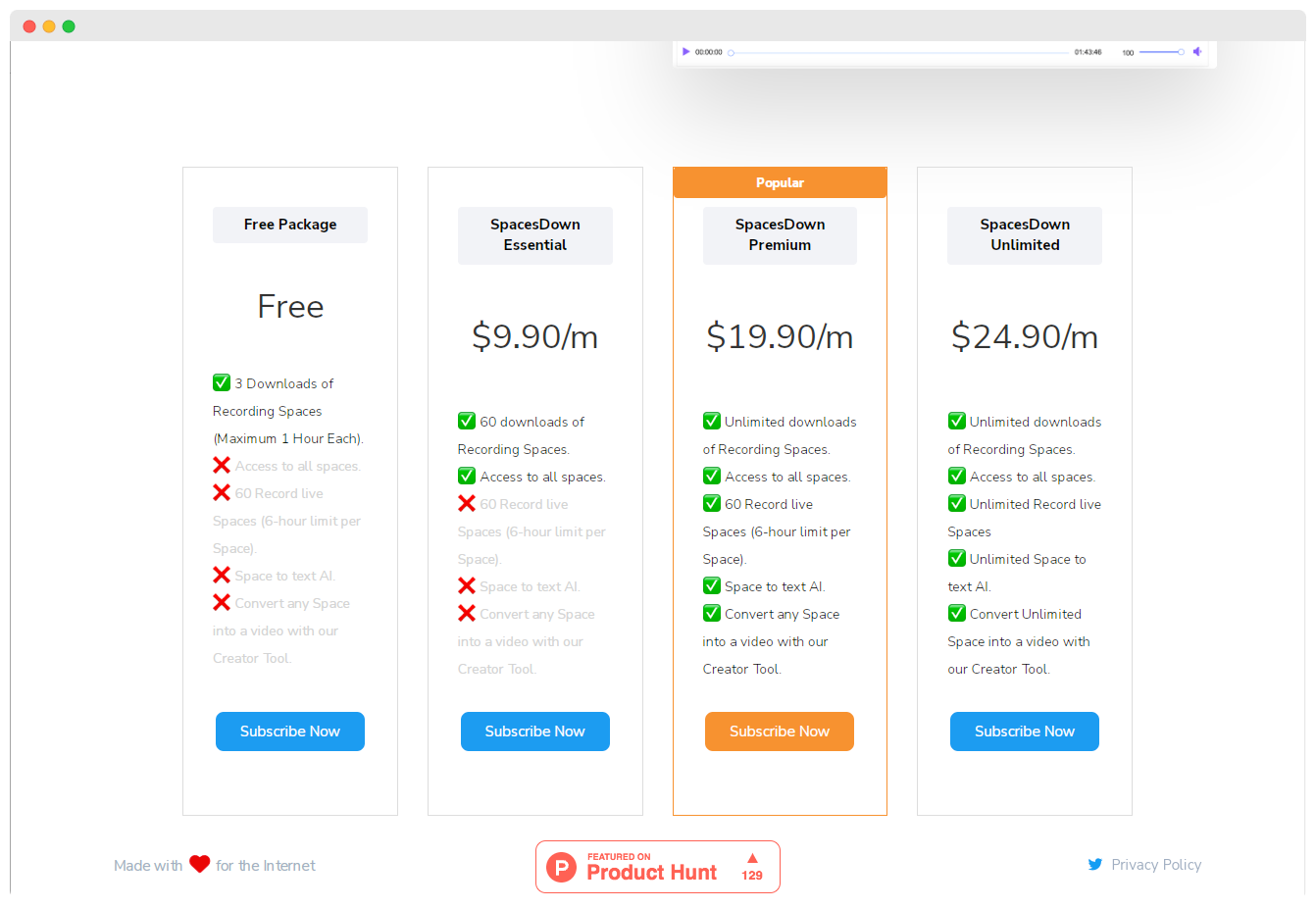Home > How to Upgrade/Downgrade Your Package in SpacesDown
1.Navigate to the ‘Billing’ section to manage your account and explore available packages. . (https://spacesdown.com/billing ) .
2.Browse the different packages and their features to find the best option for your needs.
View the available package options:
- Free Package
- SpacesDown Essential
- SpacesDown Premium
- SpacesDown Unlimited
- SpacesDown Pro
Select the desired package you want to upgrade to.
Click ‘Upgrade or ‘Downgrade’ to proceed.
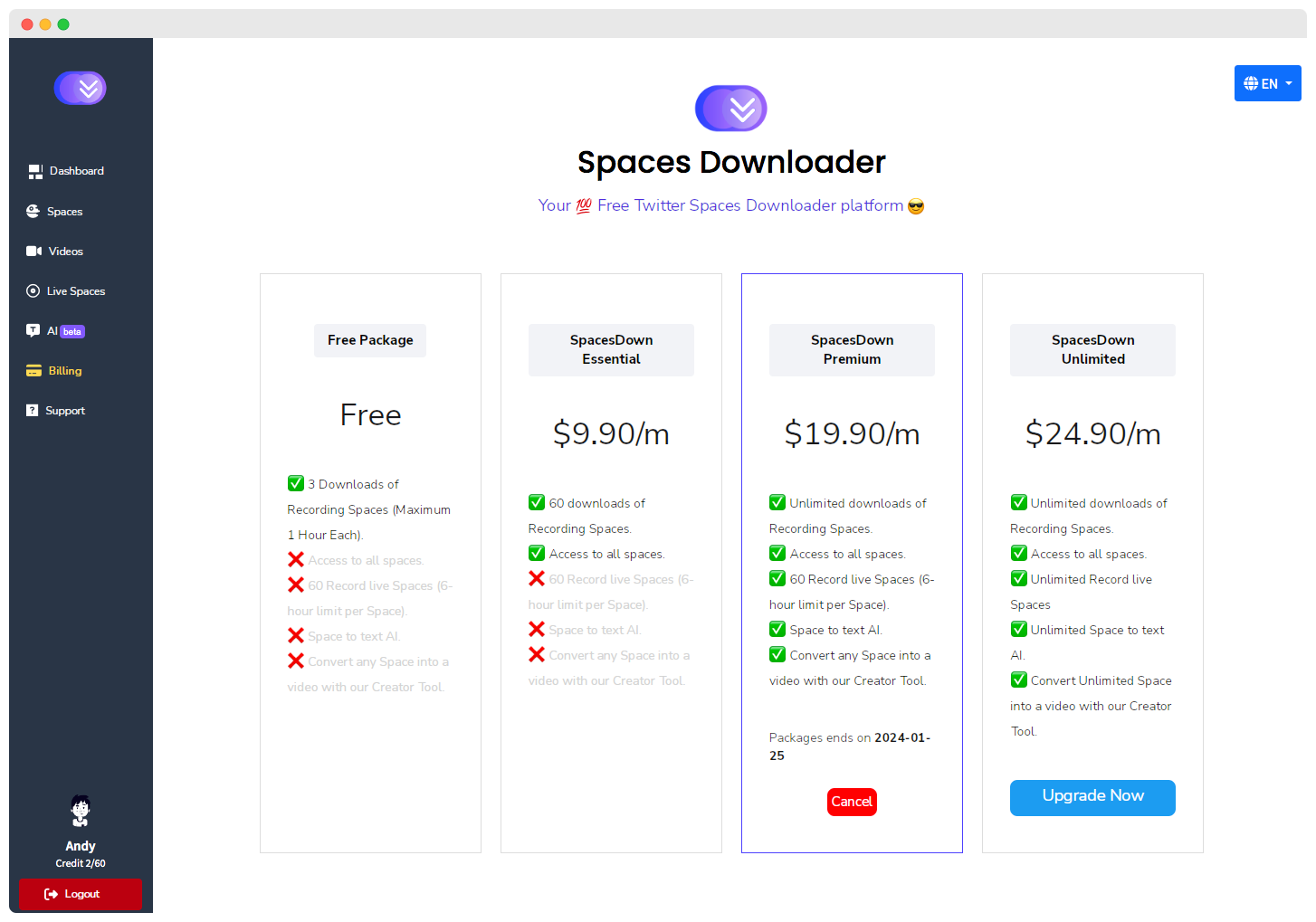
SpacesDown Subscription Plans Overview
Free Plan ($0)
- Recorded Spaces: 3/month (Max 1 hour each)
- Rate Limit: 3 previews per 10 minutes
Essential Plan ($9.99/month)
- Recorded Spaces: 60/month
- Live Spaces: 60/month
- Space-to-Text AI:✅
- Rate Limit:5 previews per 10 minutes
- Auto-Download (Recorded Spaces):10 follows
- Upload Audios:❌
Premium Plan ($19.99/month) – Popular
- Recorded Spaces: 2,000/month
- Live Spaces: ✅
- Space-to-Text AI:✅
- Video Editor:✅
- Audio Editor (Chatbot): 500 conversions/month
- Auto-Download (Recorded Spaces):10 follows
- Rate Limit:10 previews per 10 minutes
- Upload Audios: 10 files (Max 10MB each)
Unlimited Plan ($24.99/month)
- Recorded Spaces: Unlimited
- Live Spaces: Unlimited
- Space-to-Text AI:✅
- Video Editor:✅
- Audio Editor (Chatbot): 2,000 conversions/month
- Rate Limit:15 previews per 10 minutes
- Auto-Download (Recorded Spaces):50 follows
- Upload Audios: 25 files (Max 20MB each)
Pro Plan ($34.99/month)
- Recorded Spaces: Unlimited
- Live Spaces: Unlimited
- Space-to-Text AI:✅
- Video Editor:✅
- Audio Editor (Chatbot): 10,000 conversions/month
- Rate Limit: 20 previews per 10 minutes
- Auto-Download (Recorded Spaces):500 follows
- Auto-Download (Live Spaces):50 follows
- No Watermark:✅
- Upload Audios: 1,000 files (Max 500MB each)
Users have the flexibility to upgrade or downgrade to any package directly from the billing section.