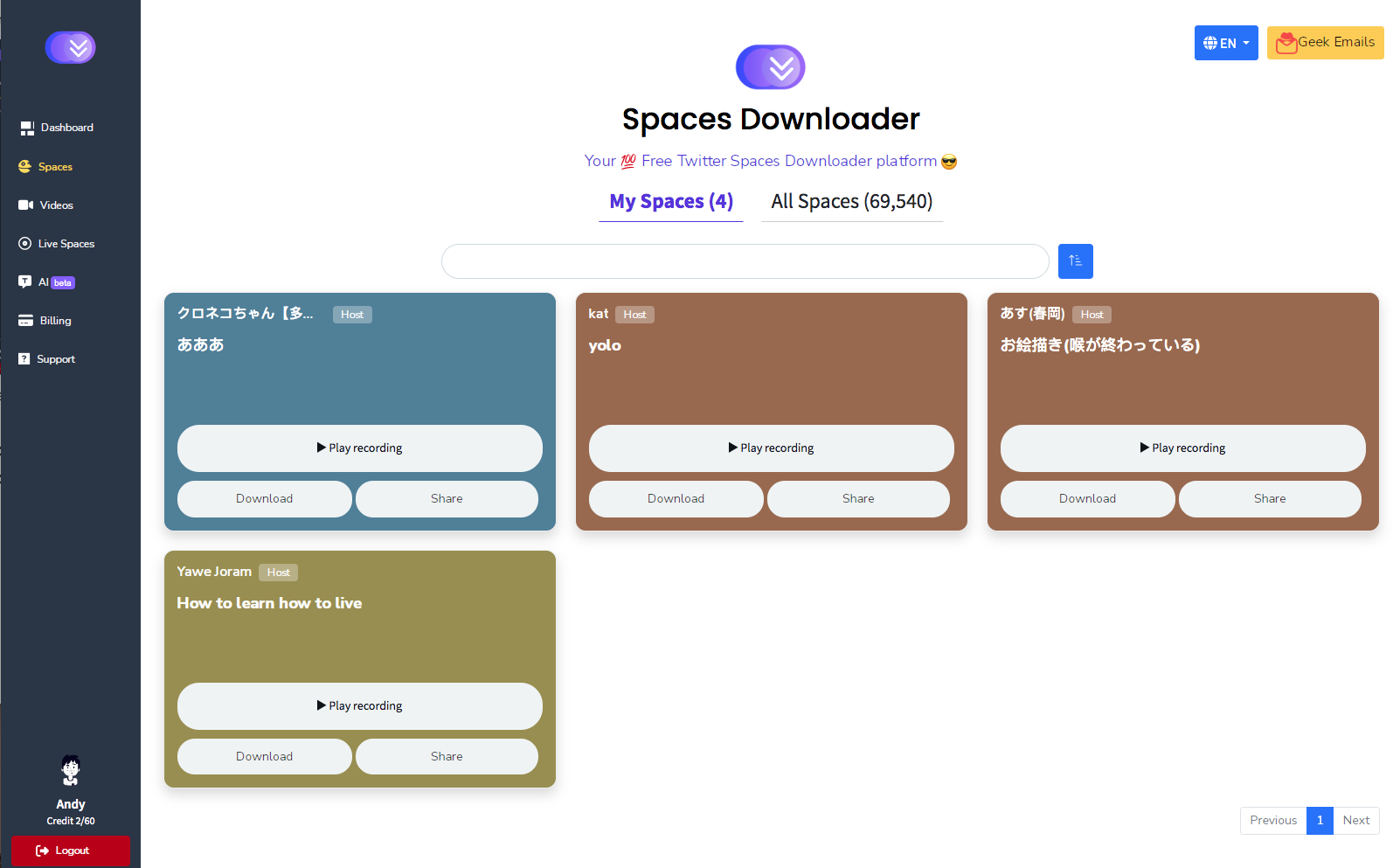Home > How to Sign In on SpacesDown:
Follow these steps to log in:
- Click on the ‘Login’ button in the top header.
- You will be redirected to the login page: https://spacesdown.com/login
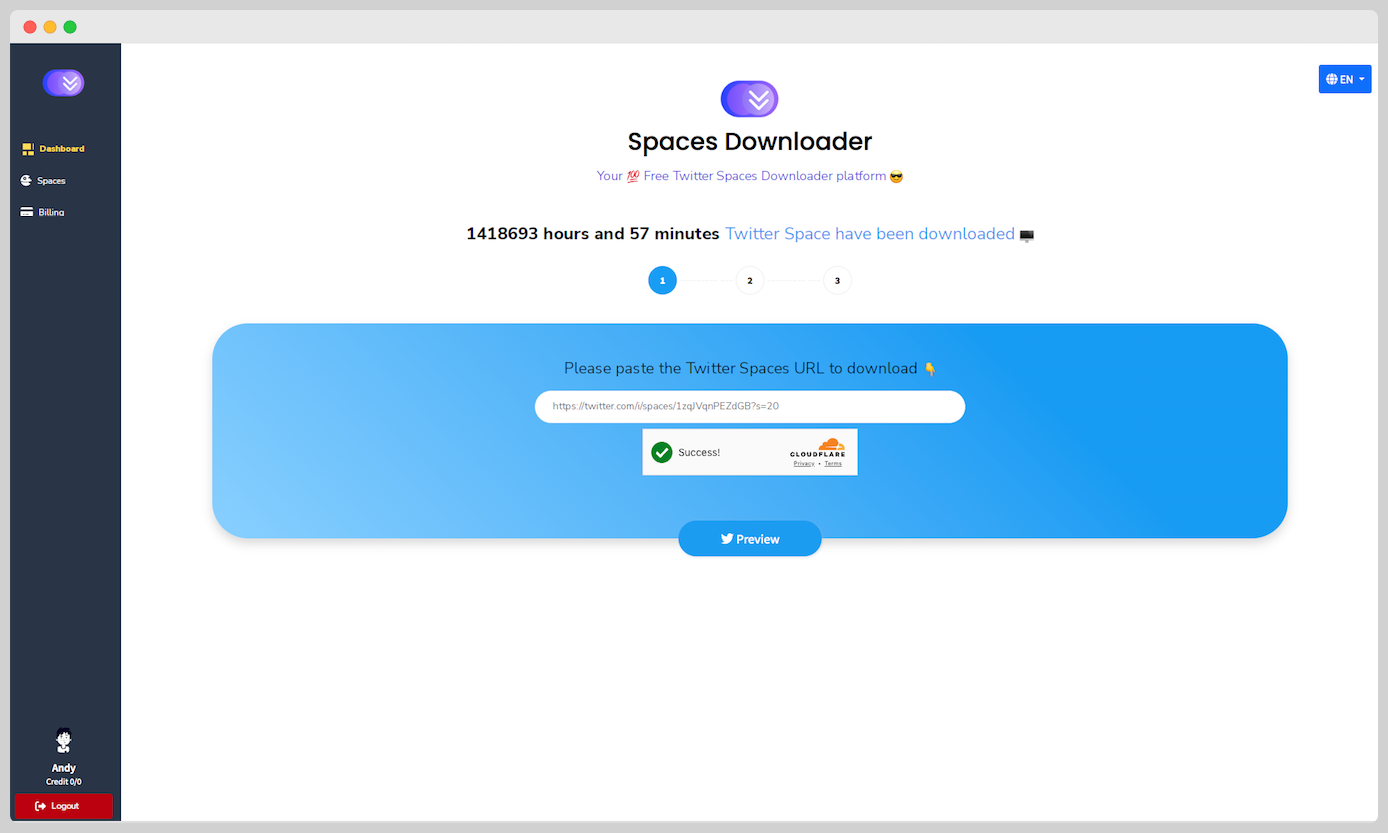
3. Enter your registered email address.
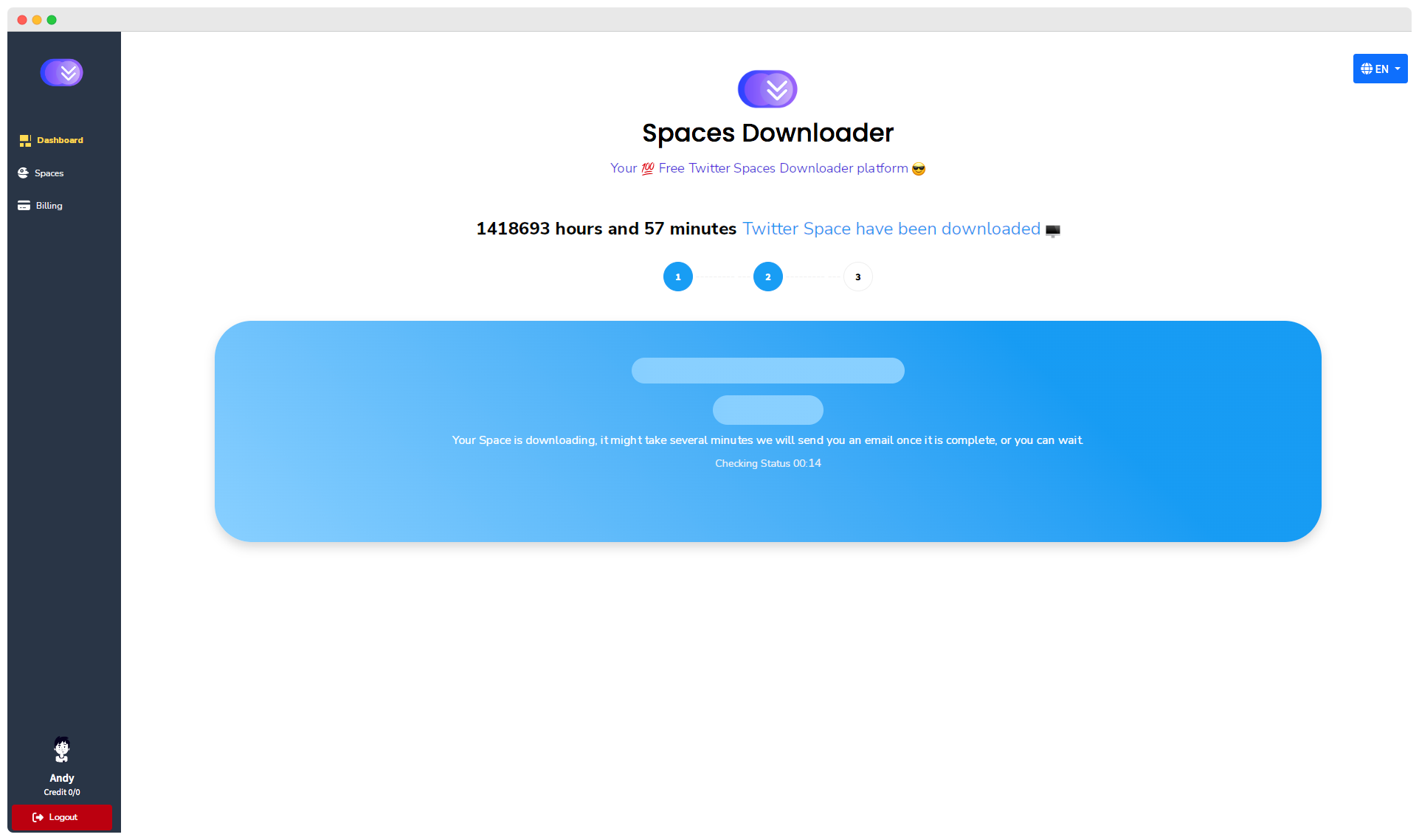
4. Click on the ‘Login’ button.
5. A verification code will be sent to your email. Enter the code to log in successfully.